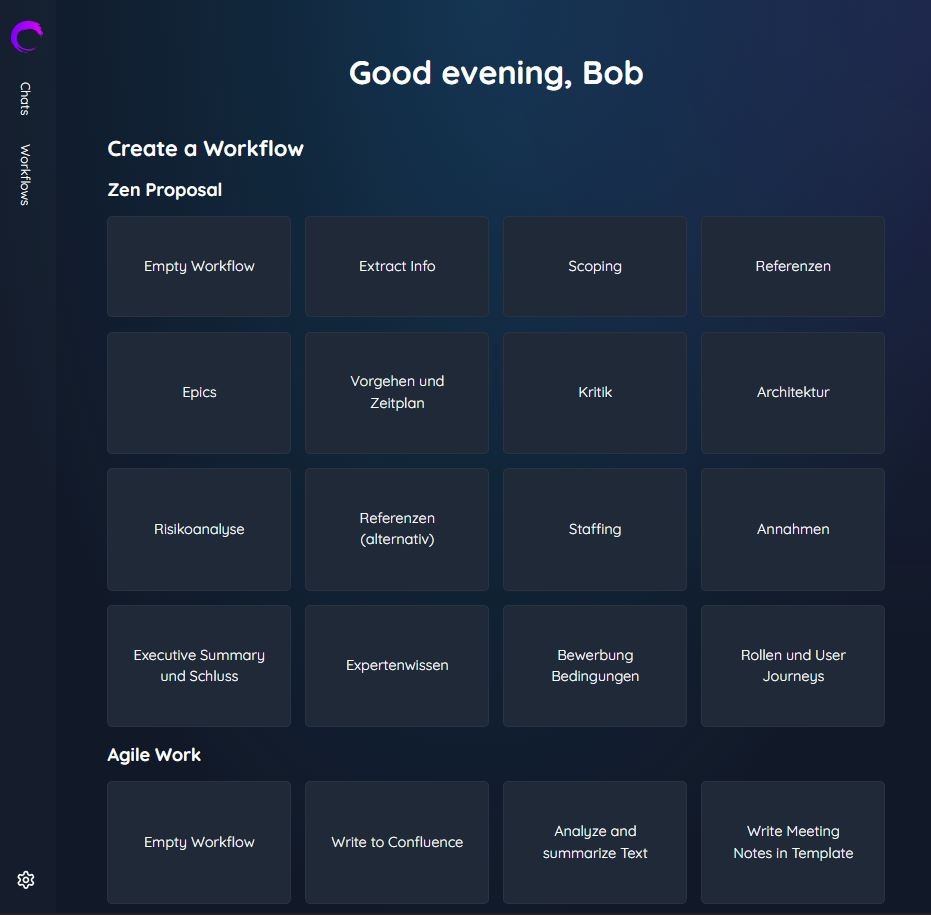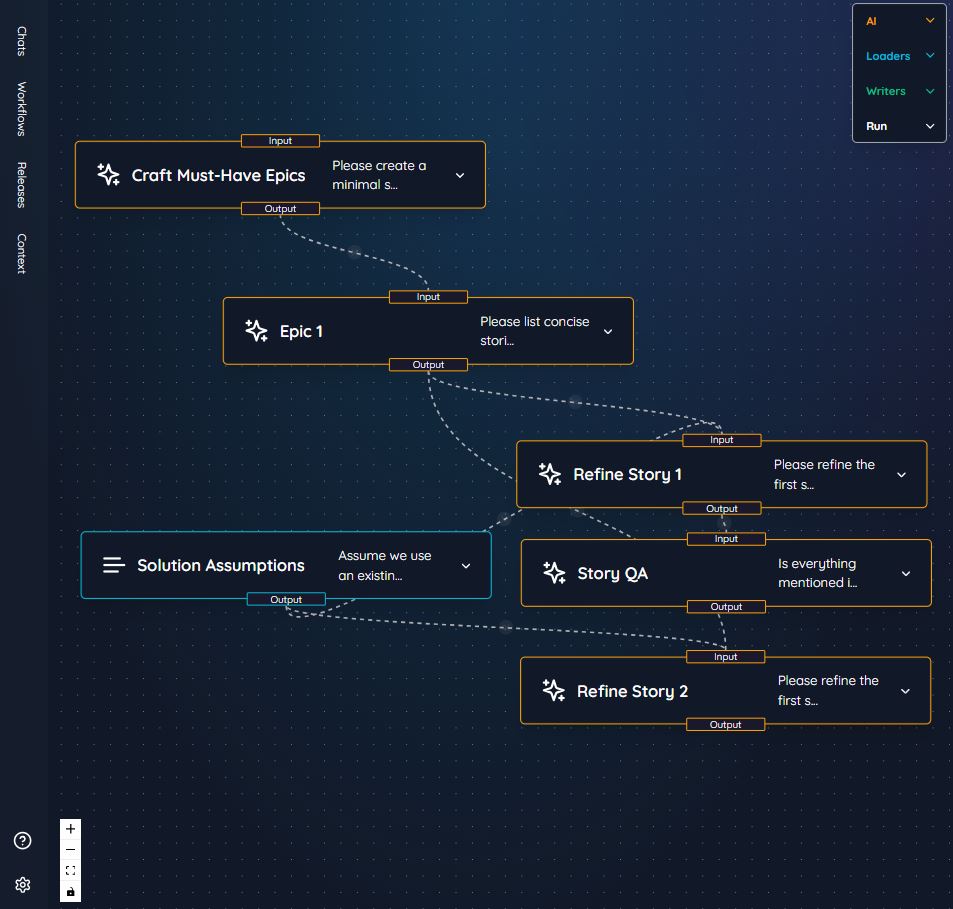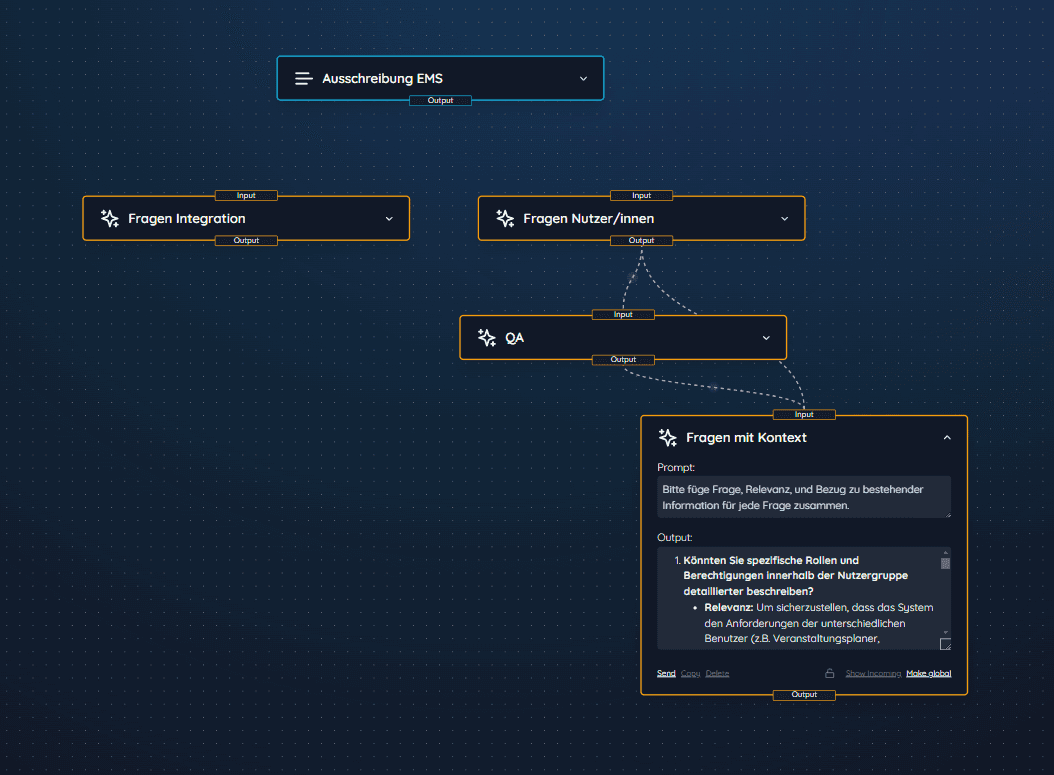Find Team Profiles for a Tender
Overview
This workflow is designed to assist companies in selecting and writing team profiles for a tender response. Using a Large Language Model (LLM), the workflow identifies key team members from the company's internal profile database whose expertise aligns with the requirements of a specific tender. It also generates detailed profile sections that can be used directly in the proposal. This allows companies to quickly prepare staffing plans tailored to the tender's needs, ensuring that the right expertise is highlighted.
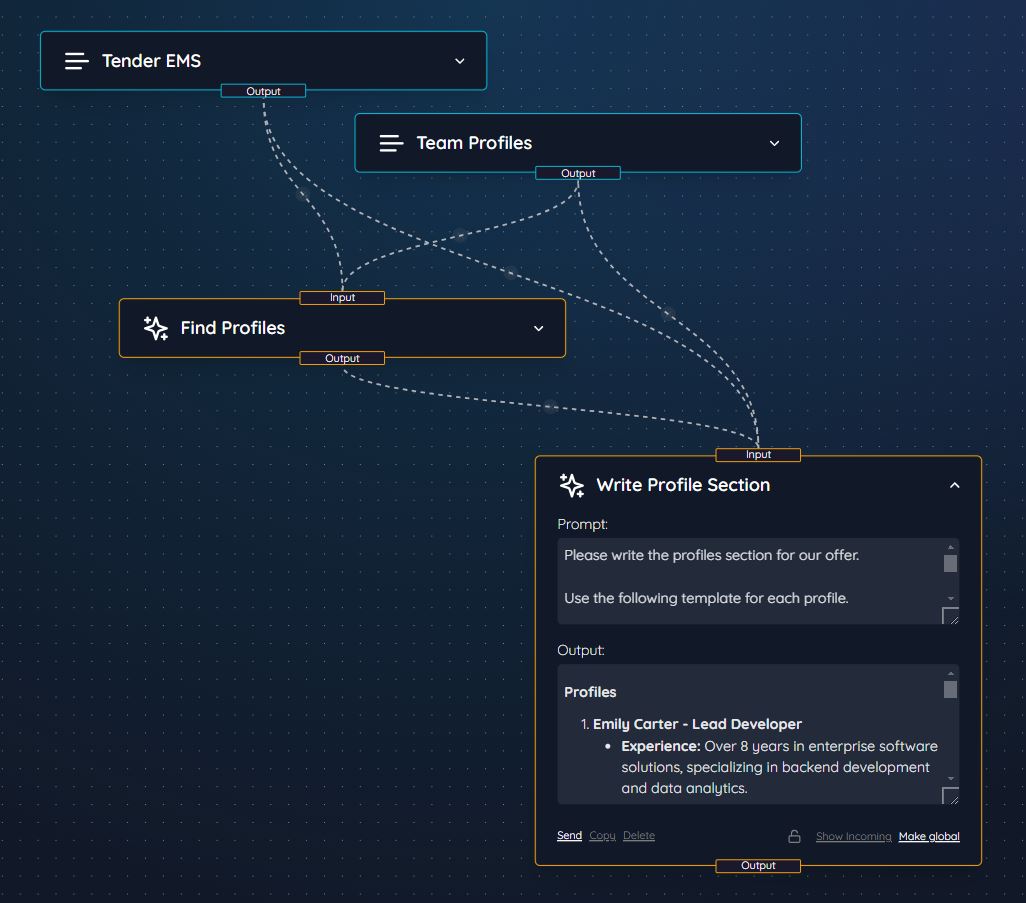
Workflow Structure
The workflow comprises several key nodes that handle the identification, refinement, and presentation of team profiles. The profiles are sourced from the company's internal database, not directly from the tender document.
Tender EMS (Tender for Event Management System)
Description: This node contains the tender document with details about the client’s requirements for an Event Management System (EMS). It serves as the foundation for understanding the needs of the project and what skill sets should be highlighted in the team.
Team Profiles (Company’s Profile Database)
Input: Contains the internal profile database of the company. This node is not dependent on the tender directly, but instead holds information on all the available professionals within the company, including their skills, experience, and previous project work.
Output: The profiles of relevant team members who may be suitable for the tender project based on their expertise and experience.
Find Profiles
Prompt: "Please propose a team staffing for the tender, based on the profile database. Explain your staffing decisions, in particular how they fit the requirements in the tender, and how their combination helps to further strengthen the team setup with respect to the requirements."
Input: Receives data from the "Team Profiles" node, filtering and selecting the most appropriate profiles based on the tender requirements.
Output: Proposes a team whose skills match the project needs outlined in the tender. For example:
"Emily Carter – Senior IT Software Consultant: Focus on Enterprise Software Solutions and Backend Development."
Purpose: This node matches team members from the company’s database to the tender requirements, explaining why each individual is a good fit.
Write Profile Section
Prompt: "Please write the profiles section for our offer using the following template for each profile."
Input: Takes the proposed team from the "Find Profiles" node.
Output: Generates well-formatted, detailed profiles for each selected team member. For example:
Emily Carter – Lead Developer
Experience: "Over 8 years in enterprise software solutions, specializing in backend development and data analytics."
Skills: Python, Java, Ruby, AWS, Agile methodologies.
Contribution: Will lead the development of a scalable system architecture focusing on performance optimization and integration with cloud platforms.
Relevant Projects: "Experience in similar projects across industries."
Purpose: Creates professional profiles that are ready to be submitted with the proposal, ensuring that the team’s qualifications and experience are clearly highlighted.
Key Nodes and Outputs
Tender EMS
Output: Extracts the requirements from the tender document that will guide the selection of team members.
Team Profiles
Input: Contains the company's internal profile database. This node acts as the source of potential team members, including details on their roles, skills, and past projects.
Output: Provides the relevant profiles from the company’s database, which can be matched against the tender’s requirements.
Find Profiles
Output: Proposes a team that fits the tender’s requirements based on the internal profile database.
Example Output: A list of team members and their specific strengths, such as Emily Carter’s focus on enterprise software solutions and backend development.
Write Profile Section
Output: Provides detailed and formatted profiles for each selected team member, ready for inclusion in the proposal.
Example Output: A complete profile, including relevant experience, skills, contribution to the project, and examples of past work.
Features
LLM-Driven Profile Selection and Writing: The workflow uses an LLM to automatically match team members from the internal profile database with the tender requirements and generates polished profiles for the proposal.
Customizable: Users can modify both the workflow and the prompts to suit their specific needs. This flexibility allows for adjustments based on different tenders, team compositions, or unique project requirements.
Company Profile Database: The "Team Profiles" node serves as an internal repository of the company’s professionals, and it is used to source the most relevant team members for the tender.
Efficient Staffing: The workflow simplifies the process of identifying the right team members and generating their profiles, reducing manual effort while ensuring the selected team matches the tender’s demands.
Professional Profile Generation: Automatically generated profile sections ensure a consistent, professional format, making it easier to create a high-quality tender response.
Conclusion
This workflow streamlines the process of selecting and writing team profiles for tender submissions. By utilizing an LLM, companies can quickly and efficiently match team members from their internal profile database to the specific needs of the tender. The workflow is customizable, enabling users to tailor the selection and generation process to meet the unique requirements of each project, ensuring that the best possible team is proposed in the tender response.