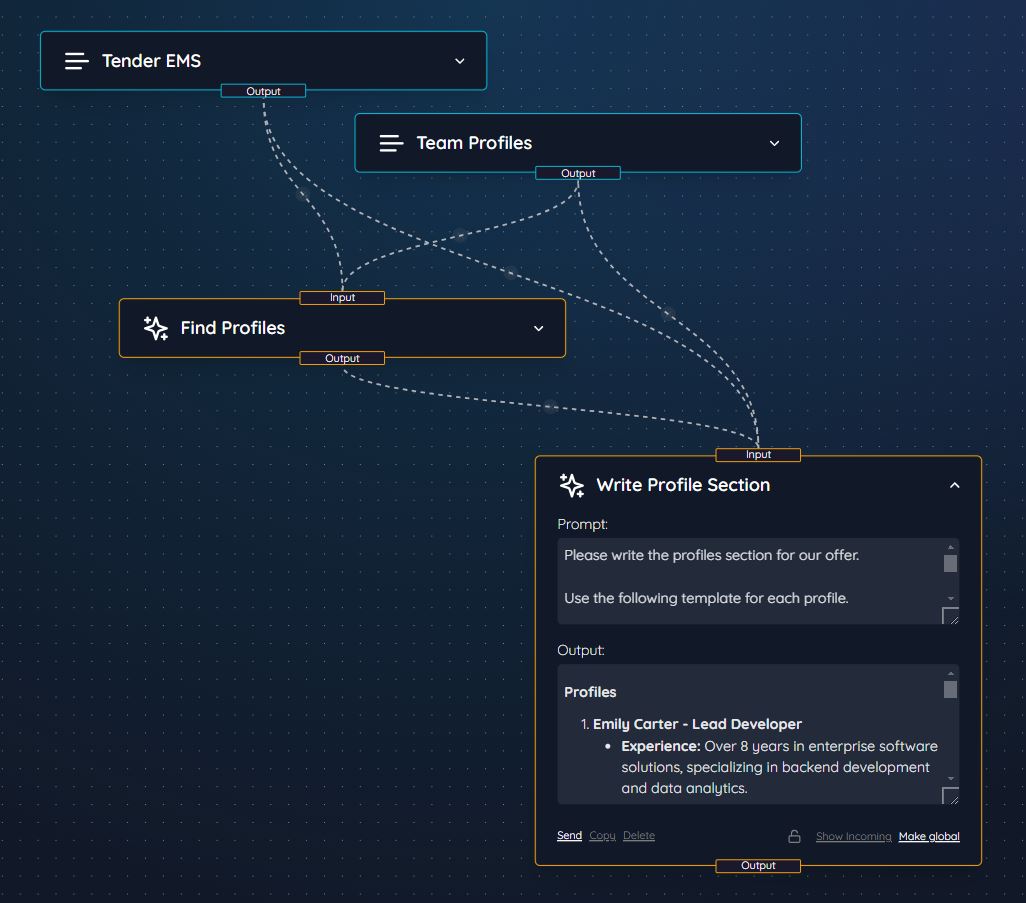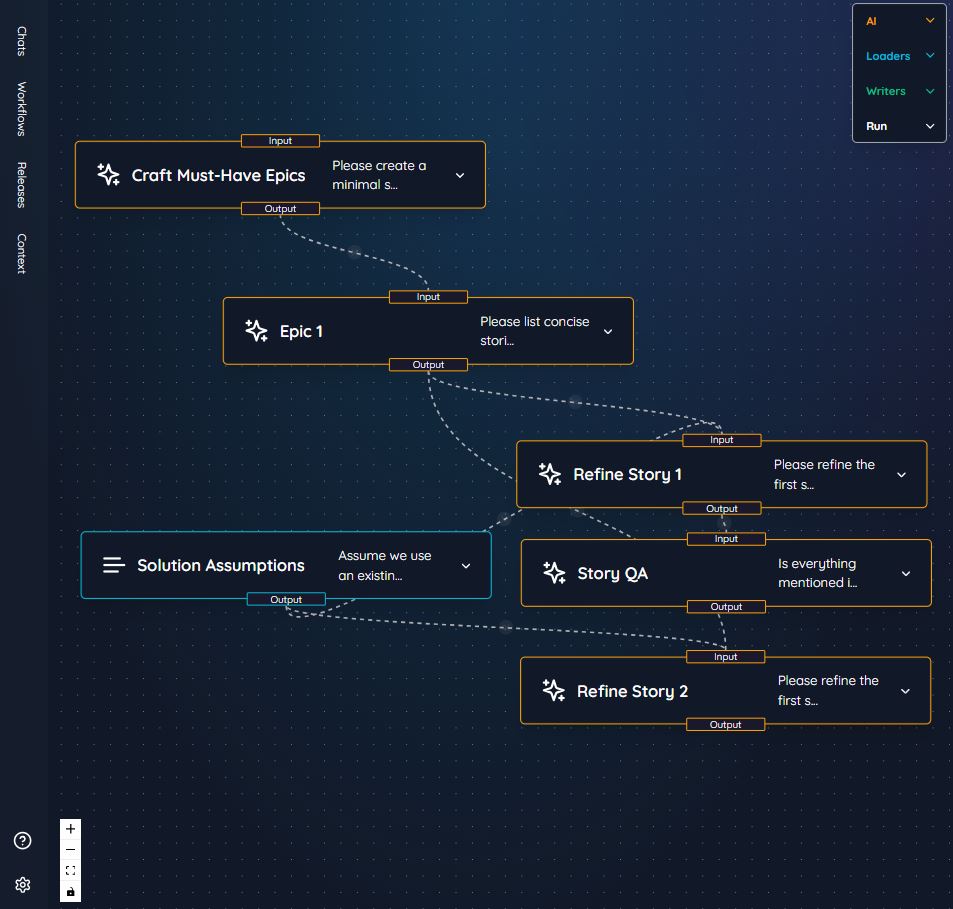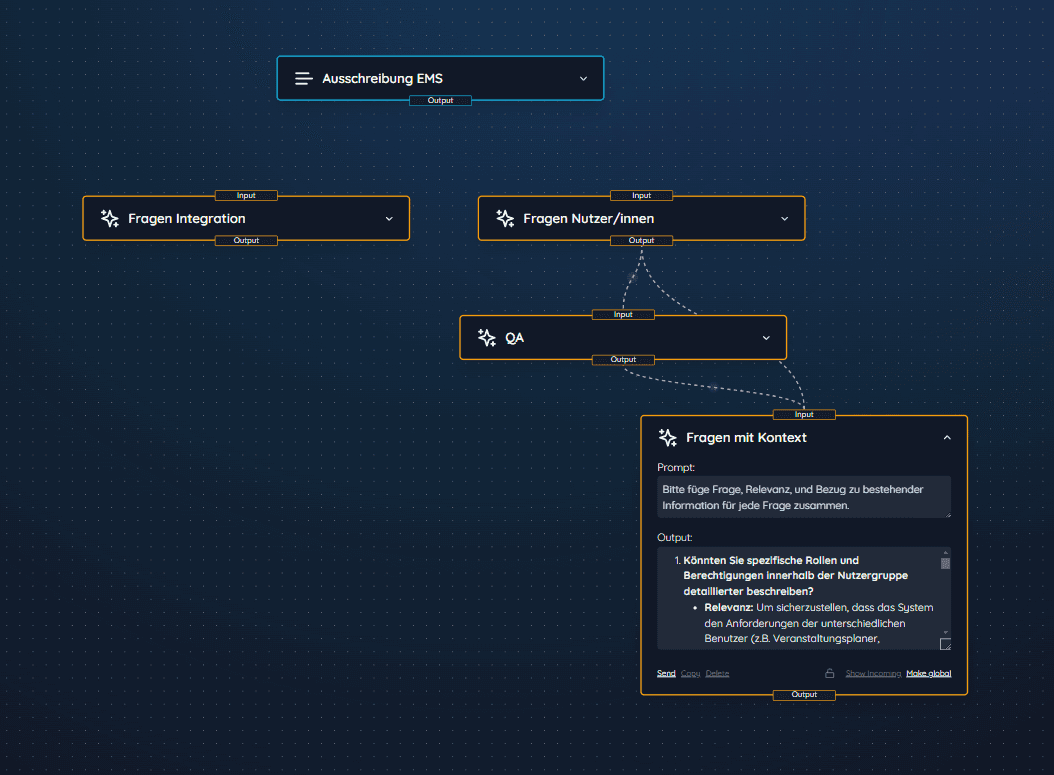Welcome to Zen AI
Welcome to Zen AI!
This documentation provides an overview of the home screen and guides you through the various workflow options available in Zen AI.
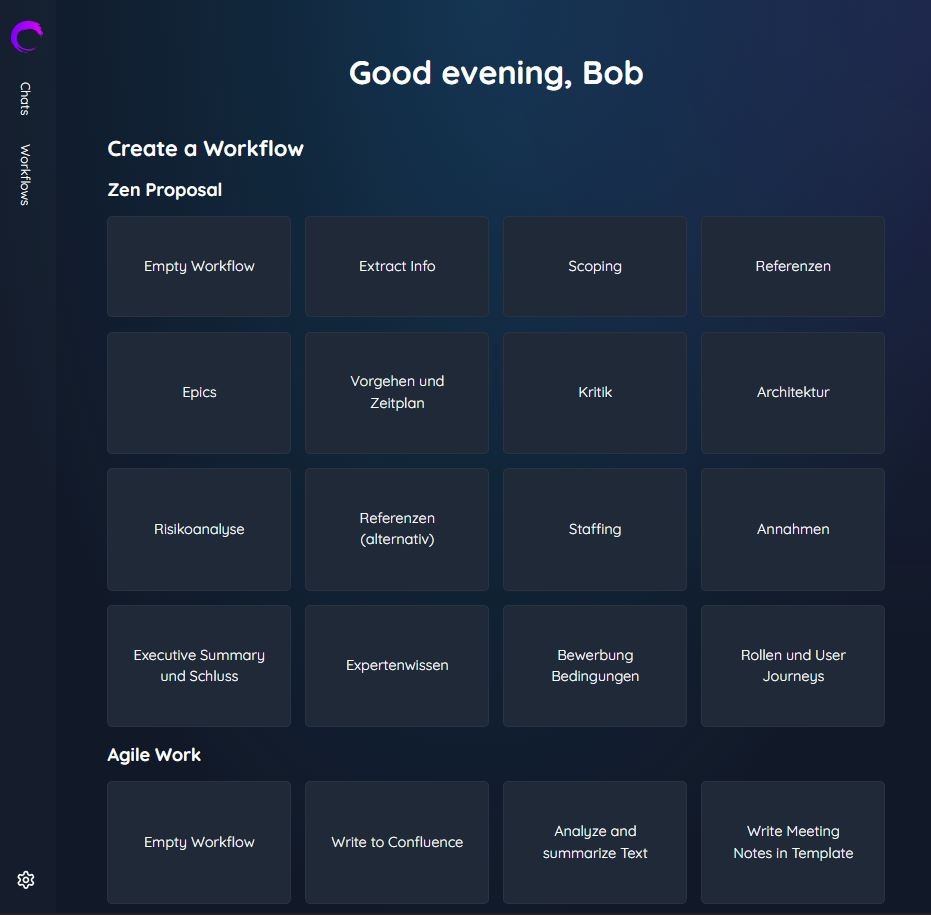
Upon logging in, you’ll be greeted with a personalized welcome message at the top of the screen, along with your username. The main content of the Home Screen is organized into different sections, each containing tiles for specific workflows. Here’s what each section and tile offers:
Main Menu and Navigation
Sidebar (Left Side)
Chats: Access your ongoing conversations and chat history.
Workflows: Navigate directly to your workflows.
Settings Icon (Bottom Left): Customize your settings and preferences for Zen AI.
Sections and Workflows
Zen AI categorizes workflows into different sections based on your needs. Each workflow is presented as a tile, allowing for quick selection and easy navigation.
Workflow Sections
Zen Proposal
The Zen Proposal section provides workflows for creating comprehensive project proposals. Each tile represents a specific step or module you can use to construct your proposal, covering all essential aspects from scoping to expert knowledge.
Workflows Available in Zen Proposal:
Empty Workflow: Start a new workflow from scratch.
Extract Info: Quickly gather and compile relevant information.
Scoping: Define the scope and objectives of the project.
Referenzen: Add references to support your proposal.
Epics: Outline key project features or "epics" for agile project management.
Vorgehen und Zeitplan: Develop a roadmap and timeline for the project.
Kritik: Include constructive feedback or critiques.
Architektur: Describe the architecture or structure of the solution.
Risikoanalyse: Conduct a risk analysis for the project.
Referenzen (alternativ): Alternative option for adding references.
Staffing: Define staffing needs and roles for the project.
Annahmen: List assumptions made during project planning.
Executive Summary und Schluss: Summarize and conclude the proposal.
Expertenwissen: Include expert knowledge or insights.
Bewerbung Bedingungen: Outline application or qualification conditions.
Rollen und User Journeys: Define roles and user journeys in the project.
Agile Work
The Agile Work section includes workflows to support agile team activities, from creating new workflows to summarizing and documenting meeting notes.
Workflows Available in Agile Work:
Empty Workflow: Start an agile workflow from scratch.
Write to Confluence: Directly add content to Confluence.
Analyze and Summarize Text: Analyze and condense information into summaries.
Write Meeting Notes in Template: Record meeting notes using a predefined template.
Using a Workflow
To start a workflow:
Click on any workflow tile.
Fill in the necessary information or perform actions as guided by the workflow.
You can navigate back to the Home Screen at any time by selecting Workflows from the sidebar.
Each workflow is designed to streamline specific tasks, allowing you to efficiently create and manage various aspects of project proposals, agile work, and documentation within Zen AI.
Tips for Navigation
Creating Custom Workflows: For personalized workflows, select Empty Workflow to start from scratch, allowing you to build out a sequence of actions tailored to your needs.
Organizing Workflows: Use the structured sections to locate the workflows you need quickly, whether you’re drafting a proposal or managing an agile task.
Documentation: Check out the Help section or contact support if you need guidance on specific workflows.
For further information on advanced settings and integrations, please refer to our Advanced Settings page.